By Melvin Dev
80073cf2 and 80073cf9 error code makes me think that is about Updating Packages that are being developed, and if it not being deployed properly to windowsphone store
We will have a big problem when users download our app. I got these errors while I was developing an update version for a windowsphone
app, As a developer I was frustrated, imagine yourself as a user?
I wrote this article to give a solution and making sure before we send our updated app package to windowsphone store we have done it correctly.
When we are developing a Windowsphone app that we will submit to the store for first time, everything
works fine, we can use our app in the device without installing it (using the debug deployment to the device that Visual Studio creates), as normally as when you deploy to the windowsphone store and install it from there when the app is ready.
When you have finished your app and you have published it to the Windowsphone Store, you are able to install it (and you should install it) for first time without any problem even having your
debug package installed on the device. and everything is happy for Us :) right?.. But...... one week after we published our app to Windowsphone store
we decided to create updates for the next version that we will publish... There is something that we have to know, the app already has associated information to the app
like "AppName", "AppId" that we have created in our dashboard.
If you Open Visual Studio and you continue developing the app you will Update. you will notice that when you connect your windowsphone device and you
Press the run button on Visual Studio you Will Receive this Windows Message before countinuing to deploy your app in to you windowsphone.
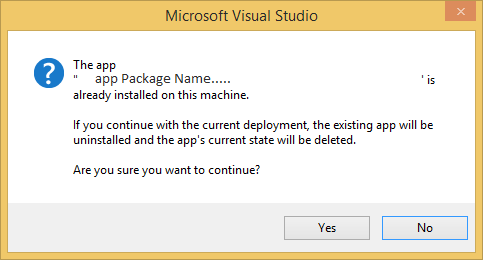
Note: you will receive this message if you have installed your app, if not it will run normally.
If you press "Yes" your original app installed from the windowsphone store will be deleted. Now you are happy and testing your app on your windowsphone
and your update code works fine. but your istalled app from windowsphone store is not longer installed on your device, but it cannot be installed again
even if you uninstall the package you installed before.
The Question is Why?
answer: Your current installed package is running in debug mode and have the same associated package info from your dashboard appName created.
this mean "You cannot have two apps installed on your device sharing the same Id (info)" even they are installed in different mode.
Having installed the app package that Visual Studio creates when I was developing updates for the app, I decided to install my own app from Windowsphone
Store again. it couldn't be installed "at the bottom of the app I saw a message Attention Required but I saw two apps with the same name.
The Following image shows the confusing problem that my app was getting. They have the same name (of course is the same app).
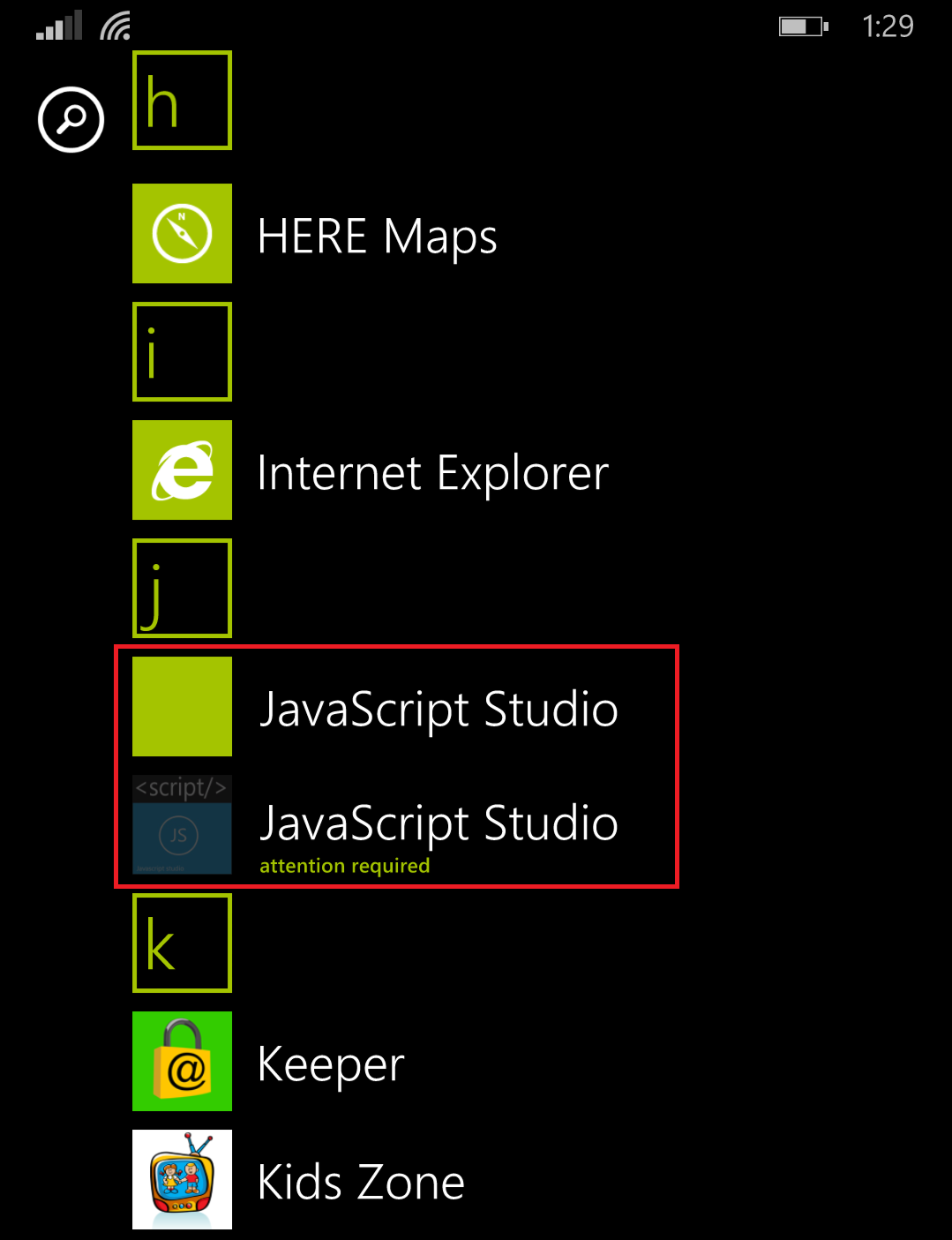
When I tapped (click) the second app the following message was displayed
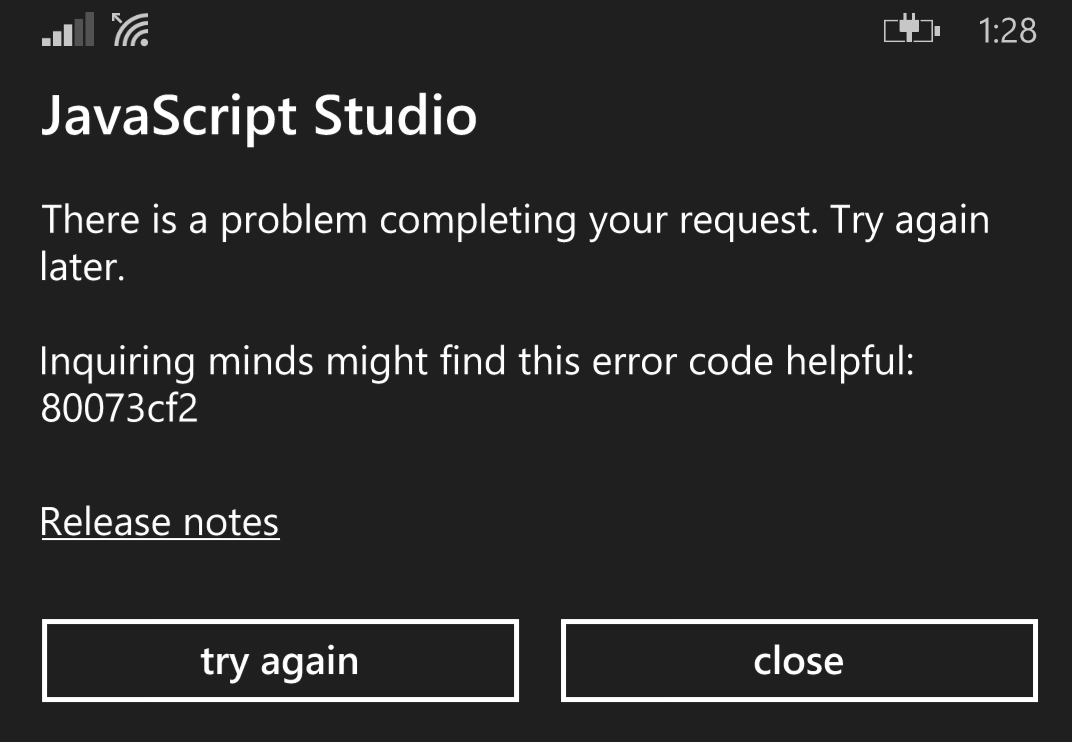
The Message didn't help me, since it didn't provide enough information and the option is exploring the web about the error code 80073cf2 but the answers on the web were for windowsphone users and not for developers. one answer for windowsphone users was "RESET YOUR WINDOWSPHONE" as a developer and user think before "RESETTING YOUR WINDOWSPHONE" You will loose everything and that is not the way (of course your app will be able to be installed again after resetting your windowsphone) because if you continue updating the app you will repeat the same thing that we have been talking here.
I uninstalled both app from my Windowsphone, the windowsphone didn't allow me to install it from the windowsphone store again. The Solution I found was,
Install the app using Windows Phone Application Deployment doing it all information about the two app packages will be overwritten because the app
is deployed to the divice installing it as you do from windowsphone store, but remember when you install an app from the windowsphone store, it is saved in your account
as a "Owned app" and this app should not be unistalled completelly.
To install your app package locally Follow the next step.
Look and Open Windows Phone Application Deployment
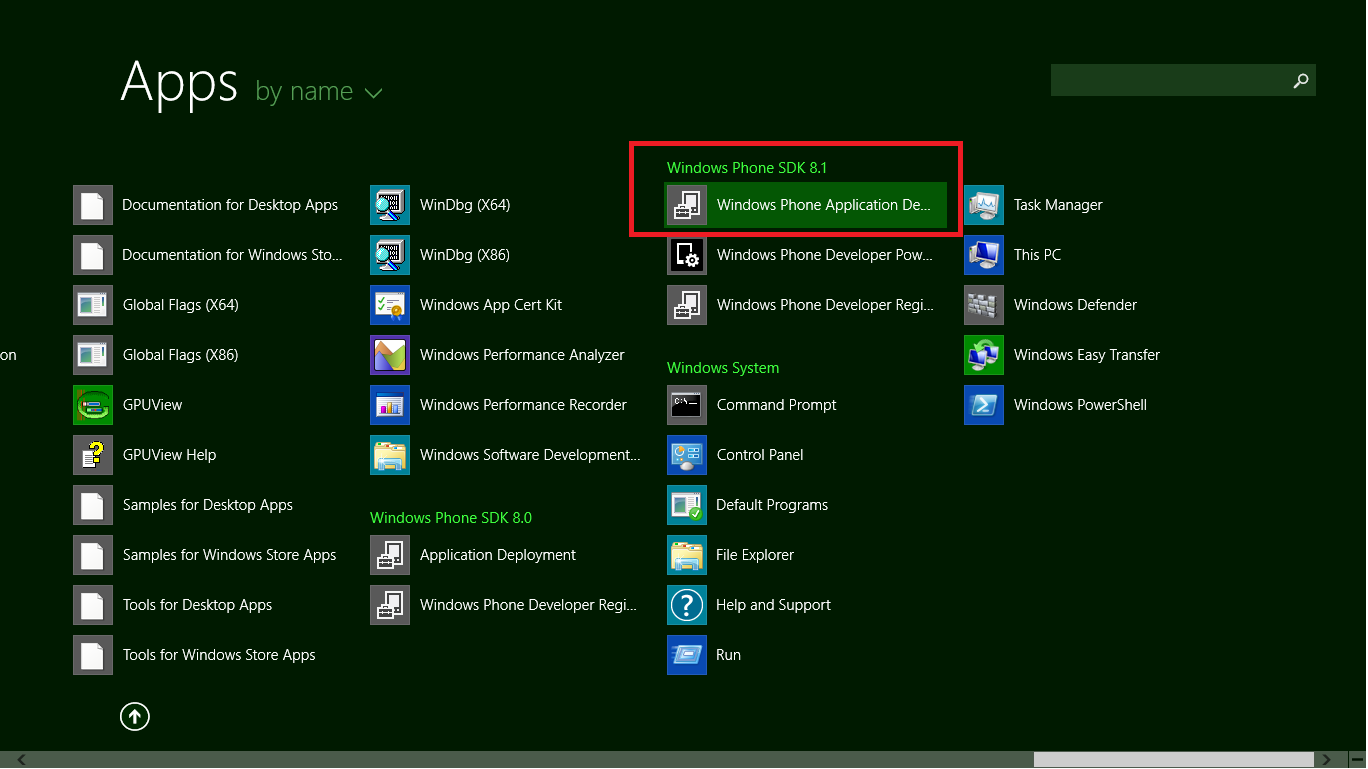
Browse the app Package that Visual Studio creates (usually the same app package you associated and published to the windowsphone store) on your computer, when you find it press "Deploy" button. If the deployment doesn't find error you will see the Status"App Deployment Complete"
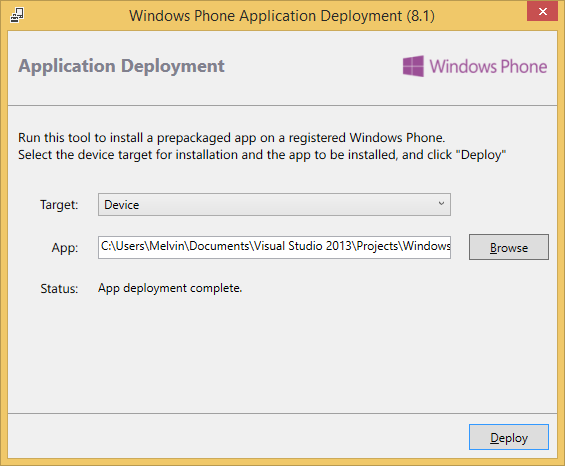
Now you have deployed your app package go to your windowsphone and look for the app again you will notice that you app is installed again.
But what we really want is "install" our app from windowsphone store right?, now you won't have problem to uninstall it.
Uninstall the app you have deployed using Windows Phone Application Deployment and go to Windowsphone store and look for your app
and install it. you will see the app is being installed. WE DID ? THE APP WORKS NORMALLY AS BEFORE.
I did it twice to making sure it was correctly.
Now you have installed your app from windowsphone store, try to deploy your app package from Windows Phone Application Deployment again you will notice that the Status Message will show an error deployment as you see in the following image
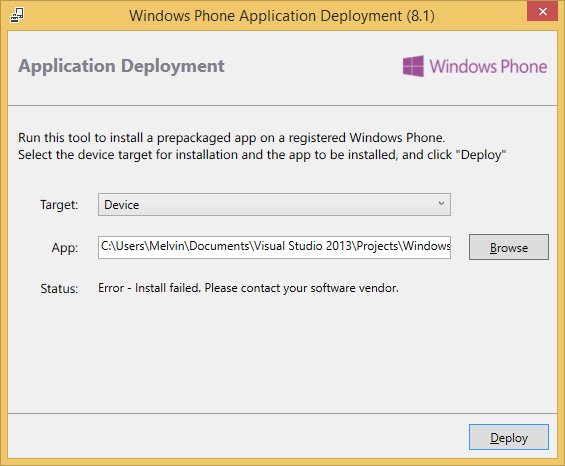
I hope it helps you. If you have any question please leave a comment and I will be happy to answer.