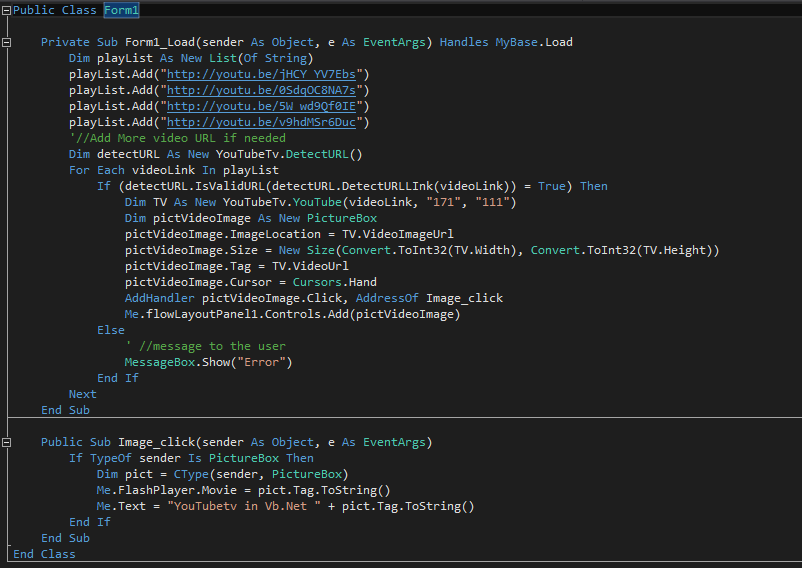On This Page
YouTubeTv library allows you to manipulate a Youtube URL, extracts the Video id and the default image from video , and the video URL ready to play in iframe
Note: It does not use any API or third party library this is an opensource library you can download it from Github at https://github.com/melvindev/YouTubeTv
Youtubetv Works on C# and VB.Net and can be used on ASP.Net web applications and Windows Applications, There are samples added with downloaded source code.
See a Sample
This is a Class library, you can start adding reference to your project or if you don't have it separated as a DLL you can copy all project code contained
on the project available from Github Site at : https://github.com/melvindev/YouTubeTv
Please check the code sample, I have added a Project test Named 'YouTubeTvtest' that you can guide how to code your own.
If you decide to create your own project you will need to add reference to YoutubeTv.dll that contains the source code compiled on a single file.
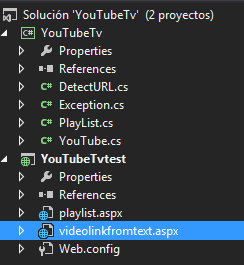
You can explore all code from theYouTube library, Let's start checking the library functions and properties
Dowload YouTubeTv from Github
IsValidURL()
This function helps you to check if the YouTube URL is Valid , Returns True if the URL is valid and False if the URL is Invalid
DetectURLLInk()
This Function helps you to detect a URL between text, it takes the first URL out from any text, you must pass a string text as a parameter value
string FindLinksInText
Exceptions : Invalid URI ,is not a Youtube URL
Example:
YouTubeTv.DetectURL detectURL = new YouTubeTv.DetectURL();
if (detectURL.IsValidURL(detectURL.DetectURLLInk(this.VideoLinktxt.Text)) == true)
{
//Code to excute
}
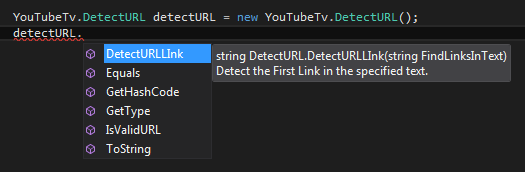
VideoUrl
Returns the Youtube video URL ready to play.
VideoId
Returns the Id of the Youtube video.
VideoImageUrl
Returns the Youtube video image URL.
ProvidedUrl
Returns the Youtube video URL provided.
Width
Returns the Width of the video Frame ,the default is '560px'
Height
Returns the Height of the video Frame ,the default is '315px'
Example:
YouTubeTv.DetectURL detectURL = new YouTubeTv.DetectURL();
if (detectURL.IsValidURL(detectURL.DetectURLLInk(this.VideoLinktxt.Text)) == true)
{
YouTubeTv.YouTube TV = new YouTubeTv.YouTube(this.VideoLinktxt.Text);
}
else
{
//message to the user
Response.Write("Error");
}
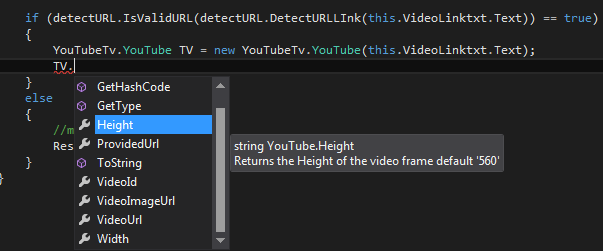
Here is a complete sample code you can use this sample is added with the downloaded project.
videolinkfromtext.cs code
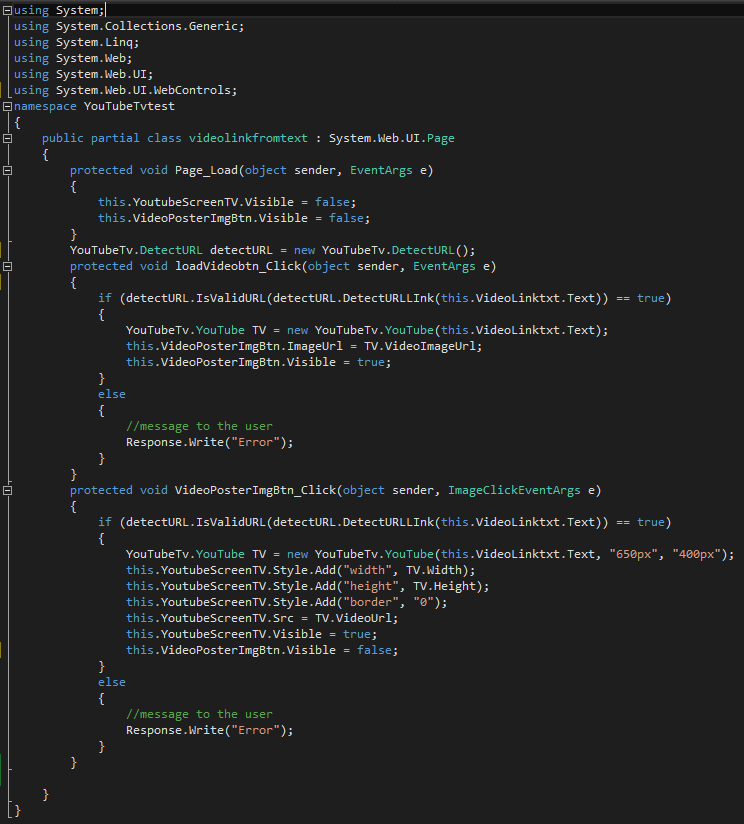
The HTML code
videolinkfromtext.aspx code
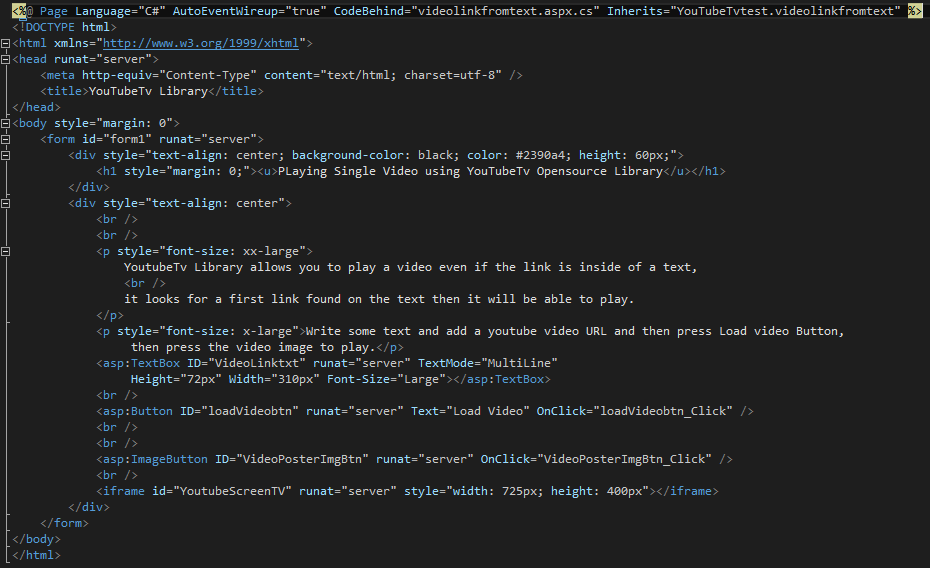
The playList class allows you to create a list of video you want , for example, You want to create a 10 videos and load to the web page, it makes easy just
adding the Youtube video Url and it will be populated the image of the video and it will handle the click event of each button , and it will be ready to play, it is already created for you!, another feature added is that you can add description that you want
and it will be added at the bottom of each video, but you can style it as you want by adding a CSS class.
PlayList class require that you create a collection of CreatePlayList
PlayList exposes the following member
Load()
The Load Function require the following parameters
playlistContainer
This container must be an ASP Panel where the Video Images will be added
screentv
This container must be HtmlFrame web control with the attribute runat='server' this control will show the video when the user clicks the video image
PlayList
This is a collection required with List< CreatePlayList > PlayList
Description
Description of the video 'normal it appear at the bottom of the image but you can style it with 'DescriptionCSS' property
DescriptionCSS
'CSS Class' style the description object example: All CSS styles like 'color,font-size etc. you must create a CSS Class'
ImageCSS
'CSS Class' style the Image object example: All CSS styles like 'color,font-size etc. you must create a CSS Class'
VideoUrl
Set or get the video url of the play list
Example:
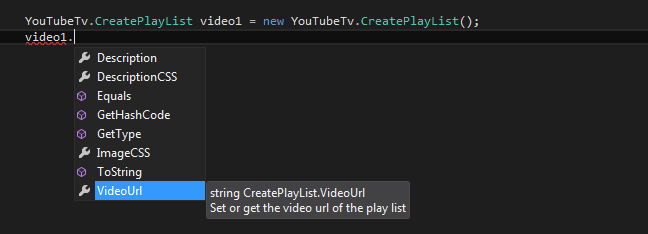
After you have been filled all properties shown in the image you will need create an instance of PlayList Class
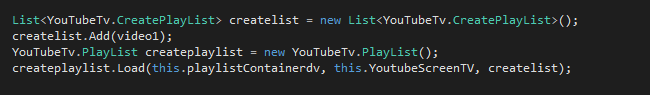
Here is a complete sample code you can use, this sample is added with the downloaded project.
playlist.cs code
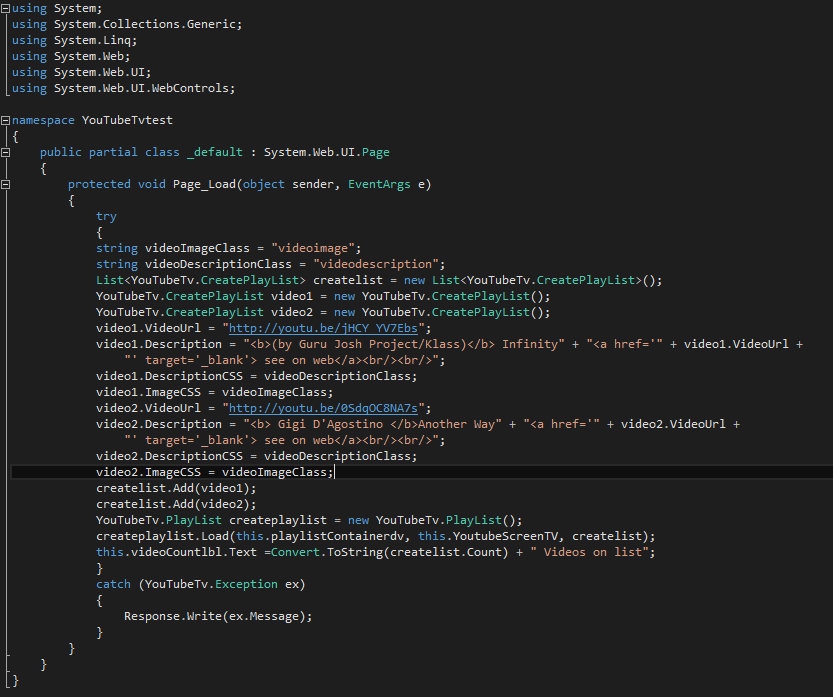
The HTML code
playlist.aspx code
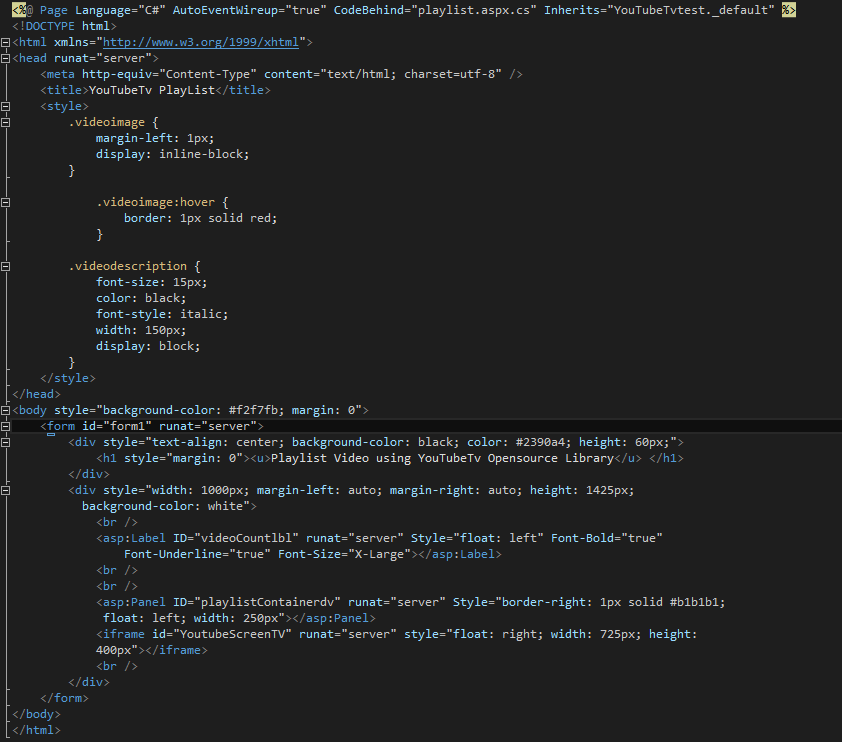
For windows Application you will need Add reference to "Shockwave Flash Object"
If you don't know how to add reference to this Component please Refer to this tutorial
Flash Player Object en C# after you have added reference to
"Shockwave Flash Object" you will find easy to work with it. The samples contains all code developed Ready to use.
The following image is from the Windows application, there are some different controls that is used to web application , but we have the power of the Library
that does all we need.
The controls that are on this Windows form are:
The picturebox are the video images you see on the Windows Form that are created at Run-Time and added to the flowLayoutPanel.
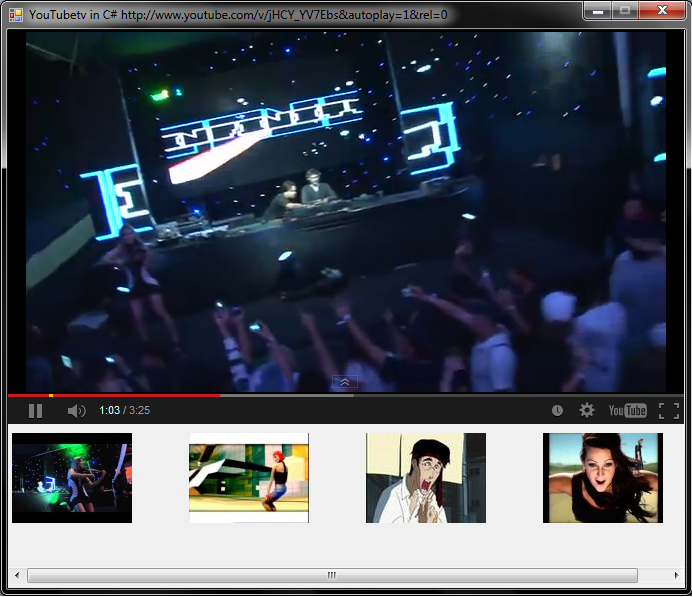
C# Code sample
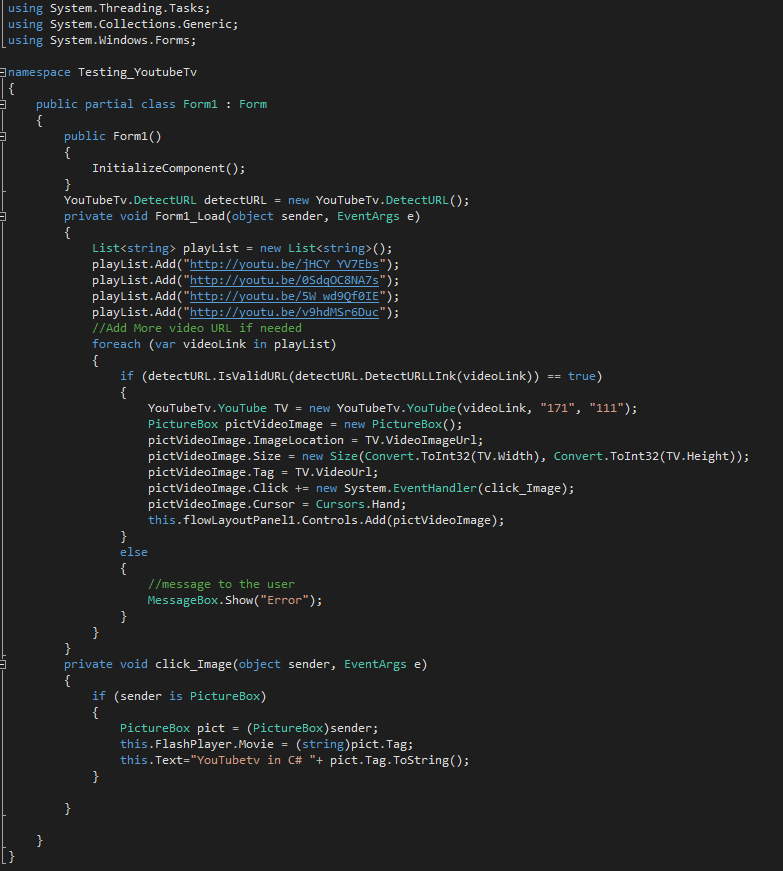
VB.Net Code sample